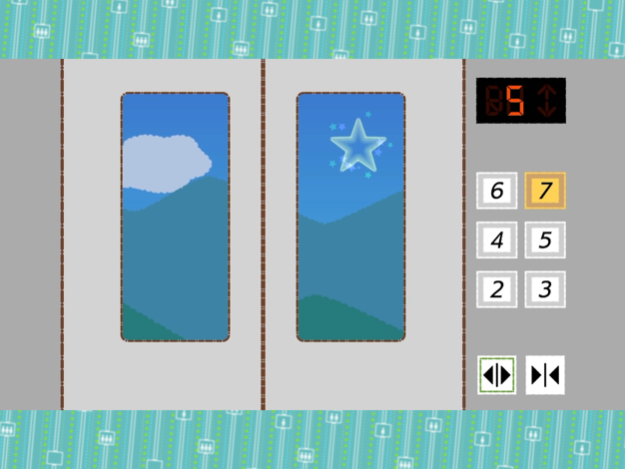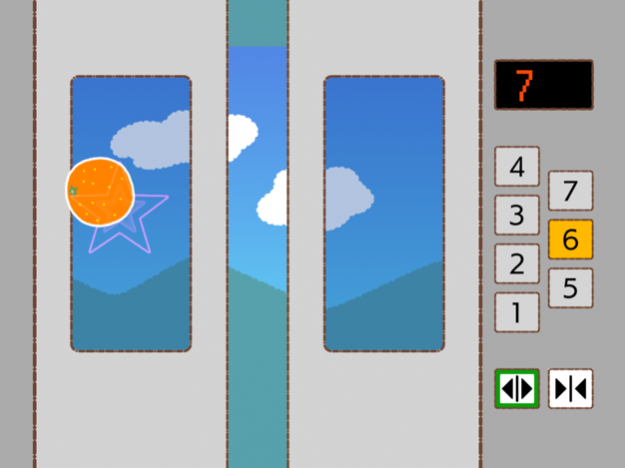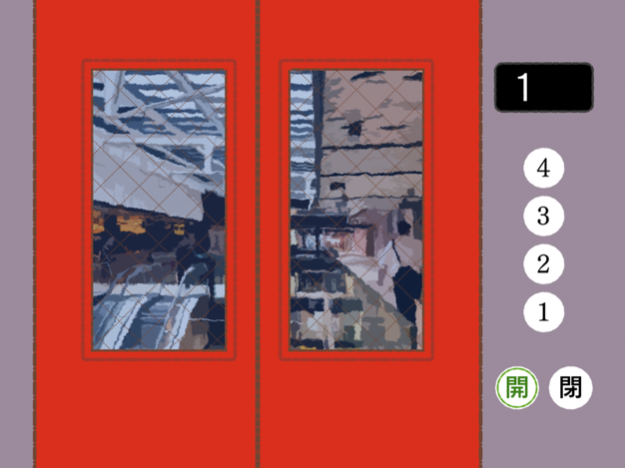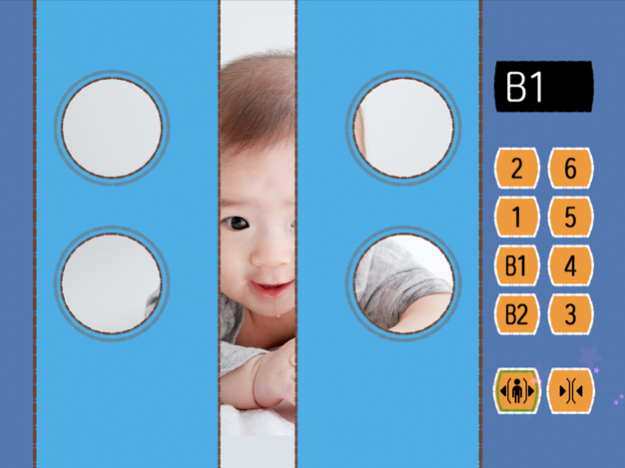Elevator play 1.0.1
Continue to app
Free Version
Publisher Description
You can push the elevator buttons at will!
It opens and closes freely, goes up and down freely!
You can push the elevator buttons at will!
It opens and closes freely, goes up and down freely!
With this elevator, you don't have to get off!
You can go to various floors without getting off the elevator.
By turning on the camera, you can make the background look like what the camera is showing.
You can change the elevator!
You can change the door, the design of the buttons, the order of the buttons, and the LCD ......
There are 4 types of each!
Customize it to your liking!
You can also change the floor it stops at!
You can choose from a minimum of B2 floors to a maximum of R(8) floors.
You can decide which floor you want to stop at.
Three types of backgrounds and cameras to choose from!
There are three types of backgrounds: mountains, station buildings, and commercial buildings.
If you use the camera, you can take pictures of your favorite toys and other objects.
To change the setting, press and hold the upper left corner.
Jan 13, 2023
Version 1.0.1
touch bug fixed.
settings button position changed.
About Elevator play
Elevator play is a free app for iOS published in the Kids list of apps, part of Education.
The company that develops Elevator play is RUCKYGAMES CO., LTD.. The latest version released by its developer is 1.0.1.
To install Elevator play on your iOS device, just click the green Continue To App button above to start the installation process. The app is listed on our website since 2023-01-13 and was downloaded 0 times. We have already checked if the download link is safe, however for your own protection we recommend that you scan the downloaded app with your antivirus. Your antivirus may detect the Elevator play as malware if the download link is broken.
How to install Elevator play on your iOS device:
- Click on the Continue To App button on our website. This will redirect you to the App Store.
- Once the Elevator play is shown in the iTunes listing of your iOS device, you can start its download and installation. Tap on the GET button to the right of the app to start downloading it.
- If you are not logged-in the iOS appstore app, you'll be prompted for your your Apple ID and/or password.
- After Elevator play is downloaded, you'll see an INSTALL button to the right. Tap on it to start the actual installation of the iOS app.
- Once installation is finished you can tap on the OPEN button to start it. Its icon will also be added to your device home screen.